So as a sysadmin, you sometimes have to use a remote console like included with Supermicro IPMI cards. It’s basically a small embedded computer within a computer, with its own network connection, and allows you to see the monitor output and use mouse and keyboard as if you were there. So, if a server becomes unresponsive and can’t be accessed by the usual means (SSH, RDP etc.), you log on to its IPMI card and launch the remote console. Since the server is not responding, this better be quick.
The first step is logging in to the IPMI web interface and downloading a .jnlp file and running it: 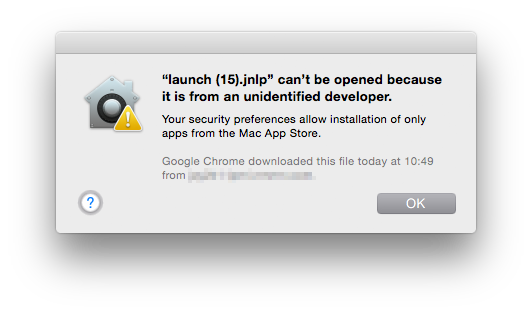 Grmph. These are not MY security preferences, these are the ones set as default by Apple! What a joke. Also, thanks for not telling me how to change this in the dialog. A quick Google search reveals that that can be done in System Preferences -> Security & Privacy like so:
Grmph. These are not MY security preferences, these are the ones set as default by Apple! What a joke. Also, thanks for not telling me how to change this in the dialog. A quick Google search reveals that that can be done in System Preferences -> Security & Privacy like so: 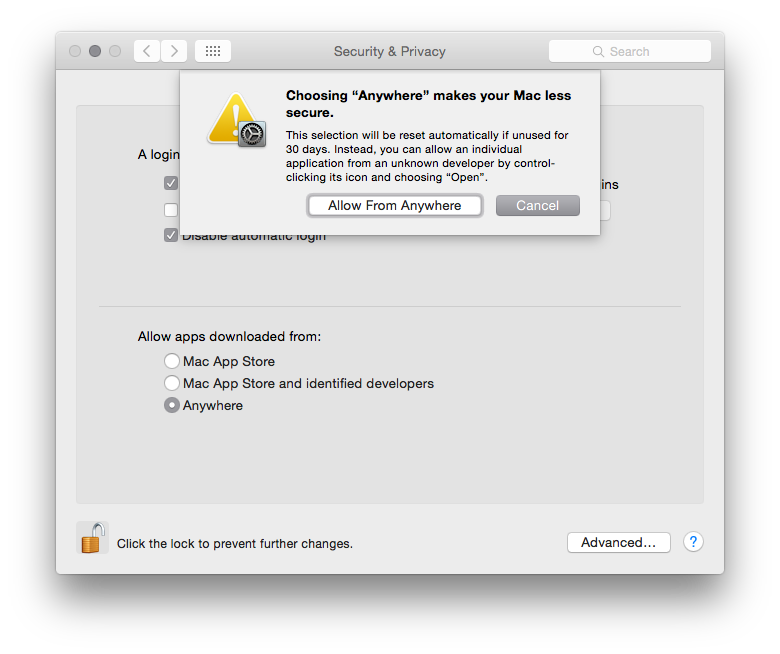 Oh damn it, let’s hope I’ll run enough unsigned applications to keep this setting from resetting itself.
Oh damn it, let’s hope I’ll run enough unsigned applications to keep this setting from resetting itself.
Well, having this sorted, let’s try opening that .jnlp again. 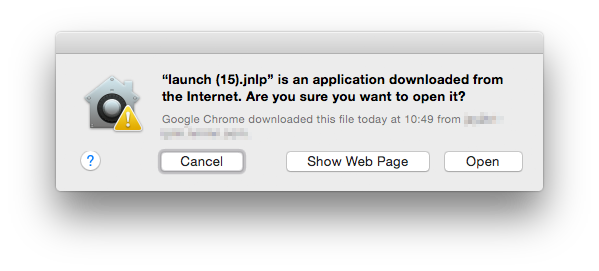 Am I sure? Really? Why the hell would I download it otherwise? Let me quickly think about what would happen if I told the customer that I really wanted to fix their server but then on second thought wasn’t really sure anymore whether or not to run the remote console, so I didn’t.
Am I sure? Really? Why the hell would I download it otherwise? Let me quickly think about what would happen if I told the customer that I really wanted to fix their server but then on second thought wasn’t really sure anymore whether or not to run the remote console, so I didn’t.
One step closer to throwing my mouse into my monitor, I click open. 
You know, I’m not even complaining. For years, decades even, computer stuff has been made easier and easier, making computers more accessible for more and more people, even the ones less tech-savvy, and they probably need to be protected from all the evil on the internet. I get that. I just wish there were more options for professionals to tell a computer that they don’t need all the warnings, wizards and whatnot, because they know what they’re doing, and they need to deal with this every day. Lowering the security level of Java, for example, or at least permanently allow applications from Super Micro Computer, Inc, or never again ask for applications signed with their certificate, that would help. But no, the Java Control Panel lets me decide between High and Very High security settings only, which is quite ridiculous.
Right, let’s click Run, so I can finally start working with the console.
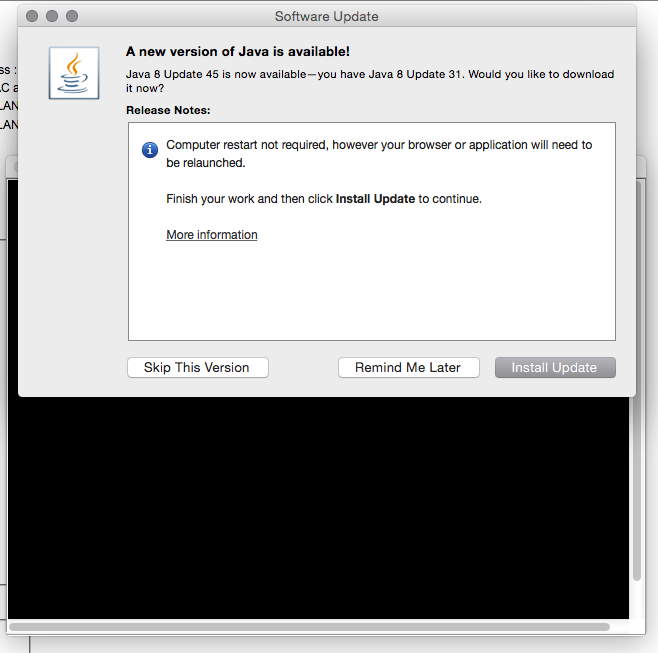 Sigh…
Sigh…
Now regardless of whether or not I choose to update Java at this point, the console window will just stay black, its menu bar will be missing, and the Java process will start eating all the CPU it can find. The only way to get it to run is force quitting it, then running the .jnlp again, go through all the security prompts, and hope that it will work. It usually takes three to five tries.
I really wonder how much productivity is wasted by annoying software issues like this.
